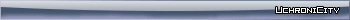Vala, c le Yep Forum! Yep attitude exigée
Modérateurs : [Yep]SpudGun, Modos
-
[Yep]Jikob
- Messages : 2476
- Enregistré le : 01 févr. 2004
- Localisation : La Lorraine !!! Pays de la Ouich !!
Message
par [Yep]Jikob » 06 oct. 2013
Non mais je plaisantais pour MSN, tu m'étonnes que c'est dépassé !
Merci pour le reste, c'est noté !

-
[Yep]Uchronic
- Messages : 2228
- Enregistré le : 04 août 2004
- Localisation : -U-
-
Contact :
Message
par [Yep]Uchronic » 06 oct. 2013



C'est même fermé, non ?
Par contre IRC doit encore fonctionner j'imagine.
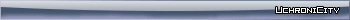 Ouiiich !
[/Yep]
Ouiiich !
[/Yep]
-
[Yep]Jikob
- Messages : 2476
- Enregistré le : 01 févr. 2004
- Localisation : La Lorraine !!! Pays de la Ouich !!
Message
par [Yep]Jikob » 08 oct. 2013
Ah oui, je pense qu'IRC fonctionne toujours, par contre il ne doit plus y avoir personne dessus.
-
FlAteu
- Messages : 1017
- Enregistré le : 27 janv. 2007
- Localisation : Tu chauffes. (ou pas)
Message
par FlAteu » 08 nov. 2013
-
[Yep]Jikob
- Messages : 2476
- Enregistré le : 01 févr. 2004
- Localisation : La Lorraine !!! Pays de la Ouich !!
Message
par [Yep]Jikob » 08 nov. 2013
Ça y va le aimbot !
-
FlAteu
- Messages : 1017
- Enregistré le : 27 janv. 2007
- Localisation : Tu chauffes. (ou pas)
Message
par FlAteu » 09 nov. 2013
Ouai ben c'est pas facile!
C'est même hyper méga extrêmement rare.
A part pour ceux qui vole en groupe, sont pas mauvais et sont bien organisé.
Là j'avais surtout eu de la chatte que pour une fois ya pas eu d'autre truc volant.
En général t'as le temps de faire un passage et si tu te fais pas défoncé par les tank et AA, t'as un autre volatile qui te fonce dessus et te one shot presque (j'ai pas de bouclier mais de l'auto réparation)
-
[Yep]Grmgarde
- Messages : 2709
- Enregistré le : 27 sept. 2003
Message
par [Yep]Grmgarde » 09 nov. 2013
Hyper rare? bah merde c'était le cancer du jeu quand j'y étais, ces mecs lvl 100 qui te dansent autour te violent et partent juste se garer derrière la colline pour mettre un ptit coup de polish sur la carlingue avant de revenir quand par le plus absolu des hasards quelqu'un leur a tiré dessus.
-
FlAteu
- Messages : 1017
- Enregistré le : 27 janv. 2007
- Localisation : Tu chauffes. (ou pas)
Message
par FlAteu » 09 nov. 2013
Ouai, c'etait le cas avant, mais ca, c'etait avant

Ca fait un moment déjà que c'est plus vraiment un problème, surement depuis qu'il y a les lock on que les dg des AA ont été augementé, que les foudre peuvent avoir de l'AA aussi etc
Après tout dépend de la situation évidement.
-
FlAteu
- Messages : 1017
- Enregistré le : 27 janv. 2007
- Localisation : Tu chauffes. (ou pas)
Message
par FlAteu » 13 nov. 2013
Pour ceux qui avaient du mal avec leur machine:
1Go7
http://planetside2.eu/teasers/763-perfo ... 12-11-2013
Performance Update 01 Patch Notes (12.11.2013)
Date : 12/11/13 13:19:00
Patch Notes:
Performance
General:
Refactored game rendering to better utilize multiple CPU cores. The same has been done for UI rendering.
Optimized the CPU cost of some purely aesthetic physics objects
Added adaptive complexity levels for physics simulations based on current client performance
Disabled redundant physics processing between remotely-simulated vehicles
Improved simulations between complex compound shapes, primarily vehicles
Sound emitter optimization
Numerous optimizations have been done to remote character processing to reduce the cost of per-player processing.
We found that players getting in and out of vehicles was causing some performance issues. This has been addressed and is working as expected, now.
Audio asset clean-up
Added a frame rate smoothing option. (This is on by default and trust us, you probably want this. It will make your frame rate smoother and reduce spikes. Your FPS counter will show as lower overall, but that’s not a bad thing.)
Adjusted the default graphics settings. (If you push Reset to Default, it will set the graphics settings appropriate for your system.)
FX:
Vehicle debris pieces updated
All bullet impacts optimized
Animation:
Implemented new scatterblend node to provide more fluid third person movement and a performance improvement
Reorganized the networks to eliminate redundancies and reduce the overall network size
Created level of detail version of the third person network. This allows code to switch to less expensive version of the network based on how far away the player is from the camera. This provided our largest performance improvement at approximately a 50% improvement for network processor time.
Consolidated the number of active nodes and pass downs in the network. This simplified the network and insured that costly additive nodes were only active when they were necessary.
Removed state machines that could be replaced with blend trees. Blend trees are more efficient than state machines.
Art:
Optimization pass on First Person arms
Improved usage of textures on various vehicles
Optimization pass on Ace Tool and Ammo Pack
Memory:
Fixed several client crashes (We’re not done with these and should have more coming soon.)
Fixed a few client memory leaks (Not done here either. Still investigating some memory optimizations to help with crashes related to memory.)
UI:
Overhead indicator system overhauled for performance
The HUD, Centralized HUD, as well as the health and shield bars have been redesigned with a new look to increase performance
Fixed Scaleform garbage collection spikes
Optimizing UI advance processing
Faster communication between AS3 and C++/LUA
Faster subsequent map load times
Faster retrieval of localized strings
Platoon UI optimizations and polish
Player kill notification revamp
Kill spam notification revamp
Fixed various existing and potential memory leaks
UI HUD Updates:
Minimap optimizations: more logic in C++ e.g. alpha updates such as fading and blinking instead of AS3 tweening, throttling via time slicing, recon indicator updates, recon motion dart detects enemies properly on the minimap, fixed AMS exclusion radius not appearing properly, increased default zoom level
Compass optimizations: controlled directly from C++
Weapon info optimizations ( bullet count, reload warning, blinking etc )
Vitals optimizations and revamp ( health, shield, etc )
Facility info / squad list will show when minimap is expanded if screen height >= 1080
Fixed issue with sunderers not showing ‘gives ammo’ or ‘gives repair’ icon within 100m
Now show the HUD facility indicator when you are inside a region but outside of the facility radius
Fixed issues with HUD indicators blinking in when they first initialize
Optimized Indar:
Reduced ecosystem masks
Reduced polycount on most environment objects
Reduced occlusion calculations from most environment objects
Reduced texture usage on some environment objects
Removed redundant objects, replaced with visually similar ones
Adjusted LOD distances
Non Performance
Highlights:
No more double loading screens
Changed recommended server calculation to improve faction balance
AI turret should no longer shoot itself
AV turrets and their projectiles should no longer disappear in large fights
Numerous client focus and cursor fixes such as preventing windows from appearing above the client in full screen windowed mode and the Windows cursor appearing on loading
We’ve disabled GPU particles until further notice. (Due to some our optimizations, GPU particles don’t work quite right and we need to spend some time to fix them up.)
General:
All spawn timers are now the same at 15 seconds. Previously the spawn timers would scale based on location or type from 14-18 seconds, with the majority of spawns being at 18 seconds.
Squad deploy will no longer drop pod players into the center of a bases. It will instead spawn the player at the closest hard spawn point to the squad leader, which includes facility spawn points, deployed Sunderers, and squad spawn beacons
The Infiltrator’s recon dart will now send found enemies to the minimap of all allies in a 150m radius. Previously this tool had a range limit of 50 meters
Increased the drop speed of drop pods. They now accelerate as they approach the ground. Collision damage multiplier reduced to account for the higher pod velocity.
Reduced the horizontal movement speed of drop pods so they land closer to their origin points
Improved look of bullet hit impacts in low settings
Fix to sending tells across servers
Improved particle effects on vehicle deaths for TR and NC
World:
Amerish sky settings have been shifted 12 hours. If you don’t like the onset of evenings on Indar or Esamir, Amerish has bright sunny skies waiting for you
Indar lighting slightly darkend at dawn and dusk
Some outposts on Indar received minor gameplay adjustments.
Zurvan Amp Station has had its secondary spawn room removed and now resembles the other amp stations
Dahaka Amp Station now has gate shield generators
Indar Lattice Additions:
The Crown <-> Crossroads Watchtower
Vanu Archives <-> NS Secure Data Lab
Quartz Ridge Camp <-> Indar Comm Array
Ceres Hydroponics <-> Galaxy Solar Plant
Crimson Bluff Tower <-> NS Material Storage
Benson Construction <-> Alkali Shipping
UI:
We've renamed the Indar Warpgates to geographical names. So you will now see the "Indar Northern Warpgate" instead of the "Indar TR Warpgate"
The squad list now has icons for players inside MANA turrets or Drop Pods
The Flash and Harasser mini-map icons have been made more distinct from each other
Enemy vehicles will no longer show an occupancy count
Bug Fixes:
Fixed shotgun pellet count tooltip. Instead of saying, "The amount or pellets each time the shotgun fires" the tooltip now says, "Single-shot Pellet Count / Pellet Spread"
Added 1x sight for VS Eridani SX5G
Fixed an issue where Resupply and Repair Sunderer icons would not display when within 100 meters of the vehicle
Fixed an issue where The Smoke Screen Utility tooltip on the loadout menu has a different duration value than the cert rank for Sunderers
Fixed gravity lifts in the Frostbite Harbor spawn rooms to function correctly
The AV turrets at West Highlands Checkpoint should no longer be floating
Fixed floating turrets at West Highlands Checkpoint and The Stronghold
Removed erroneous painfields around Indar
Fixed an issue where the two projectiles would sometimes be visible when firing the Recon Detect Device when only one was fired
Fixed issue where lower ranks of Sunderer Proximity Repair could not repair Sunderers that had a higher rank equipped.
Depot Bundles and store items have had a pass to ensure correct faction usage is written in their descriptions
Fixed cases where the player’s corpse wasn’t removed from the world after declining a revive
Regions that cannot be captured will no longer show up as reinforcements or instant action spawn points
Removed the visibility cap on rockets and placed explosives. They should always show in heavy battles now
Players can no longer use the quick action menu to track enemy players
Fixed the player standing from crouch in third person when shot while holding certain items
Fixed the Striker not animating in first person after firing
Glass added to cockpit of Mosquito
-
FlAteu
- Messages : 1017
- Enregistré le : 27 janv. 2007
- Localisation : Tu chauffes. (ou pas)
Message
par FlAteu » 26 déc. 2013
[video]
https://www.youtube.com/watch?v=z4EY6C87u_E[/video]
Donc, bah
Check

C4 fait*
http://yuri.wainei.net/stockage/PlanetS ... o_0127.ogv
http://yuri.wainei.net/stockage/PlanetS ... ec2013.ogv
Bonhomme de neige, fait ou presque


Au début les faucheuses qui te passe au dessus, ca fait un peu peur, puis après... ca passe pépère

Non le pire c'est clair que c'est si ya d'autres gens a pied ou en vehicule, la faut faire bien plus gaffe et préparer son trajet.










Là y'en a un pile au centre du viseu, je les aient tous screeshoté en zoom aussi, mais... ca prend pas... doit y avoir un truc avec la combinaison bind zoom/screenshot, bref.
Conclusion, c'est bien sympa tout ca

un peu long parfois a rien trouver, mais pas mal d'autre moment de balade sympa, paysage, risque, pouf un bonhomme ouéééé

Demain je re part a la chasse, voir si on choppe le golden au 10e. (puis après j'arrête parce que bon... ca va aussi hein

)
-
[Yep]Jikob
- Messages : 2476
- Enregistré le : 01 févr. 2004
- Localisation : La Lorraine !!! Pays de la Ouich !!
Message
par [Yep]Jikob » 26 déc. 2013
Très bonne idée !

-
FlAteu
- Messages : 1017
- Enregistré le : 27 janv. 2007
- Localisation : Tu chauffes. (ou pas)
Message
par FlAteu » 23 mars 2014